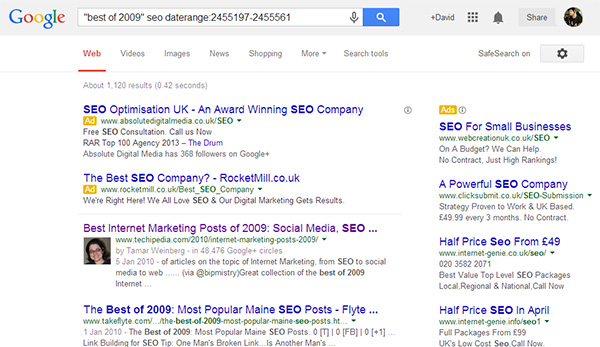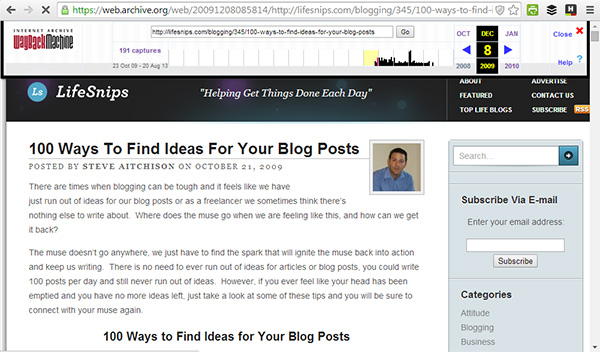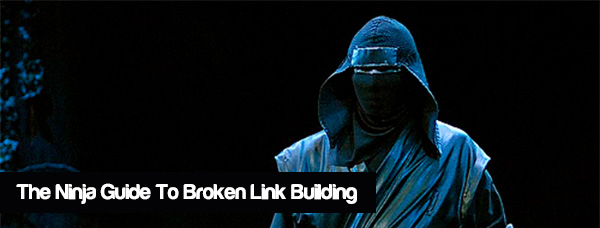
Today I’m going to share my personal strategy for implementing one of my favourite white hat SEO tactics – broken link building.
I’ll be walking you step by step through a real example of how you can use advanced broken link building to build solid, white hat links to your content pages and boost your organic search engine traffic.
You will learn…
- How to easily pick up strong, white hat, authority building links
- How to take the guesswork out of which content will be popular
- How to use advanced google search operators for research
- How to conduct your email outreach to maximise your success (with template emails)
And best of all… the only thing you will need to spend is your time as all the tools we will use are completely free.
Are you ready? Let’s get started!
[sociallocker id=”1901″] Download pdf (right click/save as)[/sociallocker]Why Broken Link Building Rocks
Broken link building is one of white hat SEO’s most powerful tools and a simple way to pick up authority links in any niche.
The process will only work if you are providing real, valuable quality content and are willing to spend time on outreach (the fundamentals of white hat SEO), but trust me the rewards will be worth it. These are the links that will stand the test of time and future proof your site against future algorithm updates from google.
Spammers want shortcuts. Shortcuts don’t work.
But getting those high quality authority links is easier than you might think.
Here’s how!
1. Step Back In Time
Firstly, we’re going to make use of a little known, but extremely useful search operator – daterange:
I’ll explain how to use this in a second, but before that let’s take a look at what it does and why we’re using it.
Daterange Operator
The daterange operator will limit the results of our query to content published within a specific period of time.
Why is it useful?
There are two advantages here: –
- Older content is more likely to have external links to sites which have been deleted, or posts which have been moved.
- Since we are going back a few years, even if there are no broken links, there are likely to be links to resources which are now out of date – particularly useful in industries which are fast moving (such as SEO).
How to use it
In the example shown above we have entered the following query: –
“best of 2009” seo daterange:2455197-2455561
The first 2 parts of the query are pretty straight forward; we are looking for posts which contain the phrase “best of 2009” and the word SEO.
We then use the operator daterange:2455197-245561, which might seem a little unintuitive to begin with, but that’s because the daterange operator uses the Julian calendar.
Now I don’t know about you, but I’m not too hot on my Julian dates, so we can nip over to this page and convert the date into Julian format as shown below.
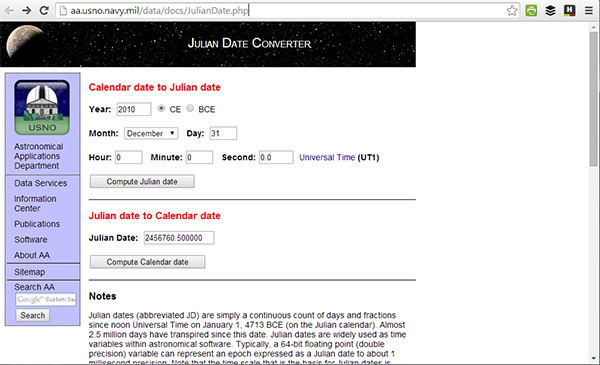
We enter the date we want, hit ‘Compute Julian date’ and the site will return what we need as shown below.
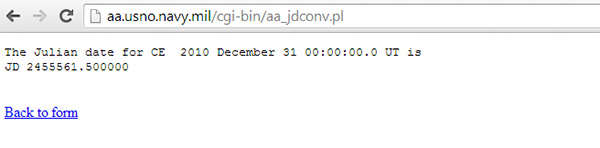
Ignoring the bit after the decimal point you can see the 2455561 in our daterange operator refers to the 31st December 2010.
So basically, you want: –
daterange:{from}-{to}
Which means that in our example query we are limiting the results to content published between the 1st January 2010 (2455197) and the 31st December 2010 (2455561).
Some More Query Ideas
Before I continue with our example, here are a few other phrases you might want to try in your search query along with the daterange operator: –
“roundup”+your keyword
“top blog posts”+your keyword
“links”+your keyword
“favourite posts” +your keyword
“recommended resources” +your keyword
These are all good for locating ‘hubs’, which are prime locations for finding broken link building opportunities 🙂
2. Let’s Find Some Broken Links!
That first result (http://www.techipedia.com/2010/internet-marketing-posts-2009/) looks pretty tasty!
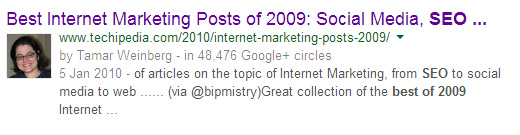
It’s a roundup post of the best internet marketing posts from 2009 – ancient history in the world of SEO!
Let’s Save Ourselves Some Time….
We’re not going to waste our time clicking all the links on the page to find out which ones are broken. There’s a neat (and free) chrome extension called ‘Check My Links‘ that will do that for us!
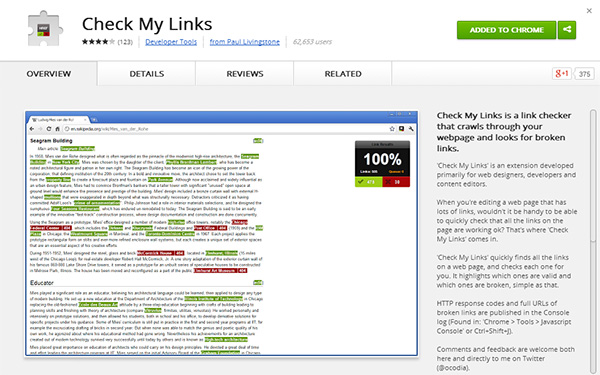
If you don’t have it, go ahead and add it to chrome here.
Performing The Scan
Once you have the Check My Links extension added, it’s a doddle to scan any web page for broken links.
Just click on the button which will be added to chrome and in a few seconds you’ll get a result like the one below…

Nice 🙂
As you can see there are 32 broken links on the page… there’s gold in dem hills 🙂
If we scroll down the page, we can see that Check My Links has conveniently highlighted the broken links for us in red, along with a status code. We’re looking for 404s, which means that the page is not found.
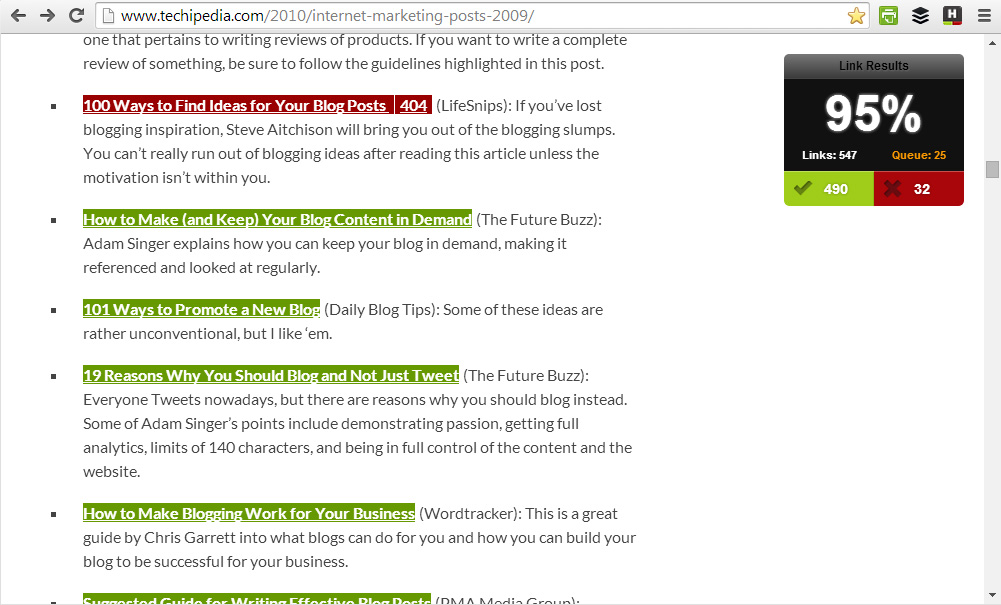
This one looks interesting. Let’s first of all confirm it is broken…
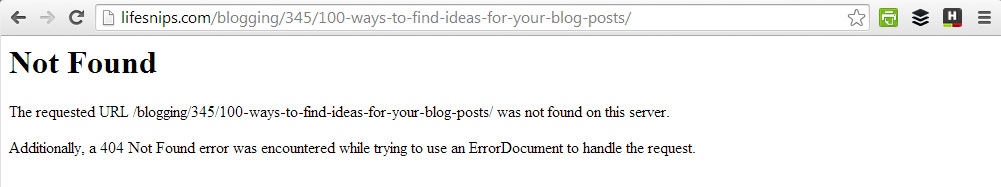
Excellent, on we go…
[signup]3. Mining The Gold
Ok, we know that this resource is no longer there. What’s next?
Well first, let’s hit up opensiteexplorer (my link analysis tool of choice) and find out a little more about the page. For the purposes of this tutorial I won’t be signing in, but if you are not registered you should do so as otherwise you are limited to 5 searches a day.
Paste the url of the broken link into the box and hit search.

We can see (below) that there are 33 linking root domains. Nice.
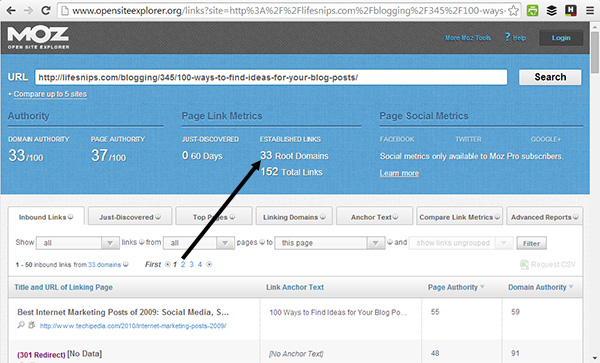
Let’s take a look a closer look at those linking domains by hitting the ‘linking domains’ tab.
We can then click on individual domains to see the linking pages.
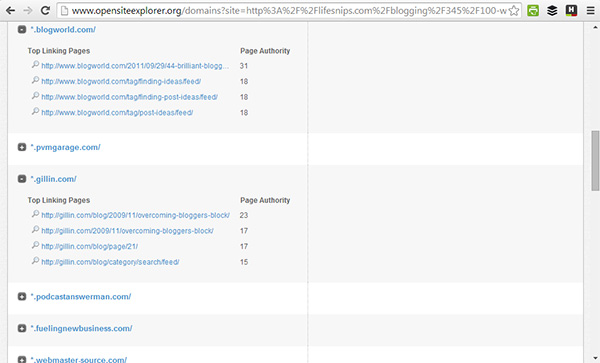
We’ll take a look at the link on gillin.com and once there we can run Check My Links again to quickly find the broken link.
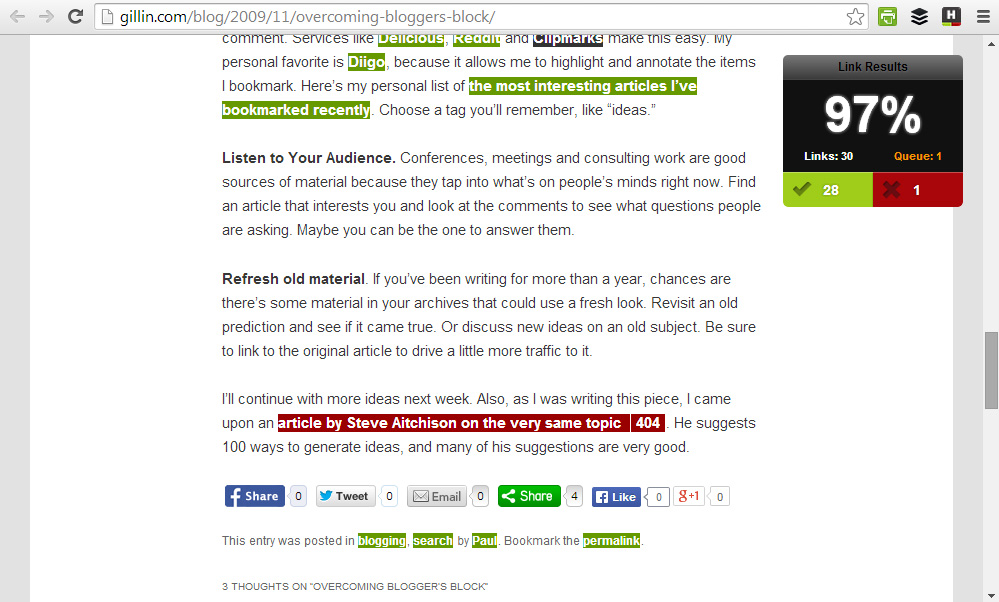
Here’s another page linking to the broken resource…
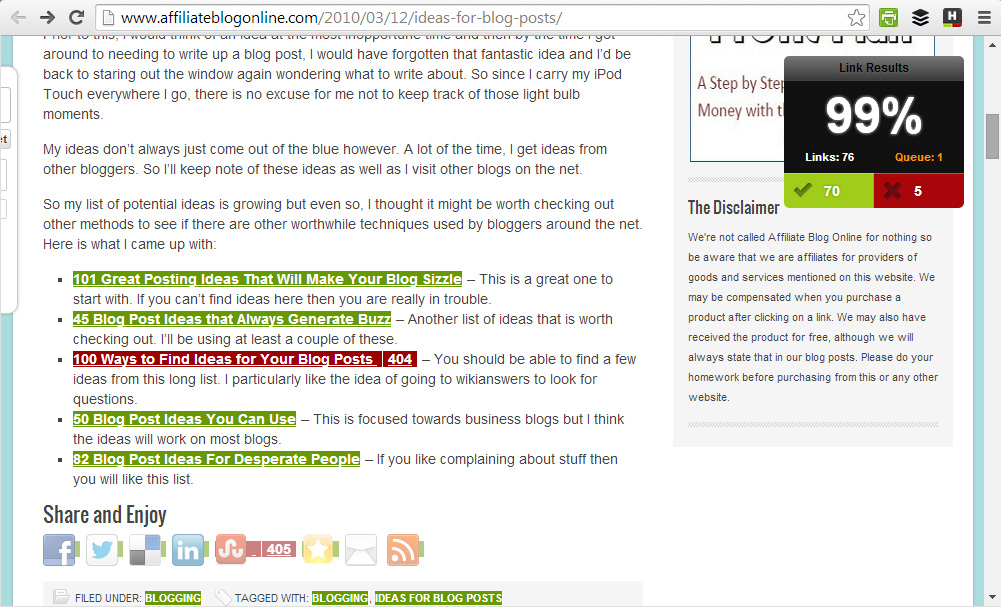
And another…
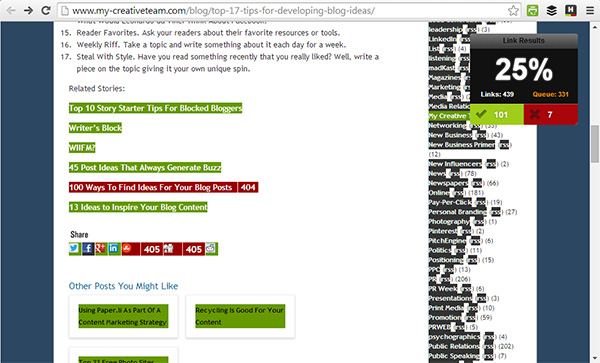
If we do our job right, then we’ve got a great chance of picking up these links.
So what’s next?
4. Let’s Jump In The Time Machine Again…

Ok, before we go ahead and try to pick up these links we need to know what made that content so damn good in the first place and why it picked up the links.
To do that we’re going to use the internet archive.
Paste the broken url into the internet archive’s ‘wayback machine’ and click ‘BROWSE HISTORY’.

We can see that the page has been cached a number of times, the last of which was in 2013.
Let’s look at a cached page from 2009 as that is what was cited in our original roundup post.
Here is a snapshot from December 2009.
It’s a pretty good post, but here’s the thing…
DO NOT COPY IT!
What we want to do is…
5. Make It Better
The real key to securing those links is to create a new resource that is not just as good as the original, but surpasses it.
Take your time over it – we know it’s going to be popular as we have the benefit of the historical link data.
And the beauty is that, as we are using old content, we have a further 4-5 years of data/knowledge/advancement to work with.
Taking this article as an example, perhaps we can now come up with 110 ways to find new ideas for blog posts?
How about a video to go along with it?
Create a genuinely useful resource for your own site, which brings the topic bang up to date.
Publish it.
And then…
6. It’s Time To Reach Out
It’s time to contact the sites that are linking to the broken page and let them know: –
- About the broken link
- About your amazing page, which covers the same topic
There are 2 strategies here. I will give you my preferred one first and then go over the second.
For both strategies, there are a couple of constants.
Email Subject
Keep it simple: –
Broken link on {name of site}
is all you need.
Try And Personalise It
I would always recommend trying to personalise your email outreach, so try and use the name of the blogger/webmaster where possible.
I would also go informal, i.e.
Hi David,
Broken Link Outreach Strategy 1: Going All In
You will send an email/feedback form, which lets the webmaster know about the broken link and recommends your new content as a replacement.
Here is a template you can use: –
*************************************
Hi {name of webmaster/blogger}
Hope you’re doing good.
I was reading your article on {such and such} at {url} and noticed there was a broken link, specifically: –
{the broken link}
If you’re looking for a replacement link, I’ve just published a post which brings the topic bang up to date. You can find my post here: –
{your link}
Would be great if you could add my post to your page 🙂
If you need to discuss you can drop me an email or give me a call on the number below.
Thanks,
{your name}
{your contact details}
***************************************
I would recommend putting in a telephone number as it helps to build trust.
This is the strategy I would recommend.
Broken Link Outreach Strategy 2: Baiting
You will send an email/feedback form, which lets the webmaster know you have found a broken link and asks them if they would like more information.
The idea here is that you are opening communication (they need to reply to find out where the broken link is), with the theory being that they will then be more receptive to your link request.
The first email should go something like: –
***************************************
Hi {name of webmaster/blogger},
Hope you’re doing good.
I was browsing through a couple of your posts today and came across a broken link 🙁
Would you like me to send over the details?
Thanks,
{your name}
***************************************
And when they (inevitably) reply asking for the details…
***************************************
Hi {name of webmaster/blogger}
Sure thing, here’s the details!
The broken link I found is on this page {url} and is pointing to {broken link url}.
If you’re looking for a replacement link, I’ve just published a post which brings the topic bang up to date. You can find my post here: –
{your link}
Would be great if you could add my post to your page 🙂
If you need to discuss you can drop me an email or give me a call on the number below.
Thanks,
{your name}
{your contact details}
***************************************
Increasing Your Chances Of Success With Outreach
Broken link building outreach has a good success rate as it’s a win/win, but here are a couple of tip sthat can push that yes rate up even further!
Tweet Tweet
A couple of hours before you drop the first outreach email, follow the publisher on twitter.
Next, retweet the article you are looking to get a link on, adding a comment and a hashtag, i.e.
Great list! RT @webmaster His Post Title {the url} #thetopic
Ninja tip: To be the ultimate ninja broken link builder… post the tweet just after the webmaster has been active on twitter.
Comment On The Post
Take the time to write an insightful comment on the post you are looking to get a link on.
Doing the above a couple of hours before you send the outreach email will mean the webmaster will probably already be aware of you when they get your email (assuming you do this within business hours and not at silly o’ clock in the morning!).
7. Rinse And Repeat!
Broken link building opens up a bit of a rabbit’s warren and when you find one broken link, you will probably end up finding 2 or 3 more and so on…
It’s a pretty much endless way of finding popular post ideas with a prebuilt outreach list – what’s not to like!
8. And If There Are No Broken Links…
As I mentioned in step 1, the beauty of using the date operator is that we are looking at articles that were written a few years ago.
Even if there are no broken links on a page, then there is a good chance you will find resources that are out of date.
If you find a popular post which is no longer relevant, or is giving old advice (again using opensiteexplorer to check link popularity) then follow the same steps of: –
- Writing up your own post bringing the topic up to date/surpassing the original
- Reaching out to the sites linking to the outdated content
This will also yield excellent results.
Even More Broken Link Building Advice: The Moving Man Method
Brian Dean (backlinko.com) published an excellent post a couple of days back, which went into detail on his preferred method of broken link building, dubbed ‘The Moving Man Method’.
Basically Brian’s technique involves looking out for businesses that have gone bust and targeting their links.
It’s another great tactic and I would highly recommend reading the post here.
[sociallocker id=”1901″] Download pdf (right click/save as)[/sociallocker]And… we’re done! Now it’s…
Over To You
Broken link building is one of my favourite white hat SEO tactics and hopefully I have demonstrated just how powerful and simple it can be, but what do you think?
Have you used the tactic before? Any tips of your own or questions? Please leave a comment below and for loads mpre white hat SEO tips and tutorials be sure to sign up for my free newsletter.
[bigsignup]Just One More Thing…
You’ve probably noticed that I’ve pretty much given away an excellent link building opportunity in this very tutorial. Who’s going to be the first to write up that article on 110 ways to come up with new ideas for blog posts? Let me know how you get on!