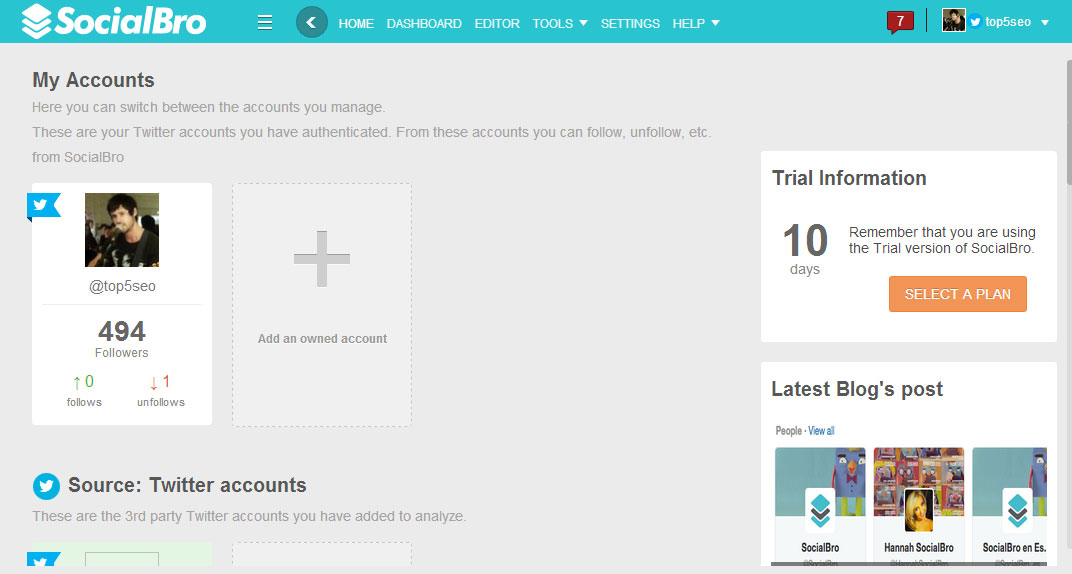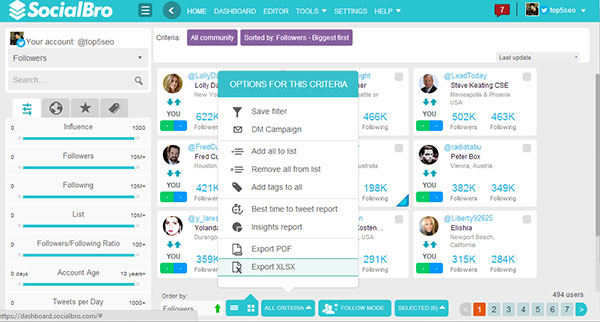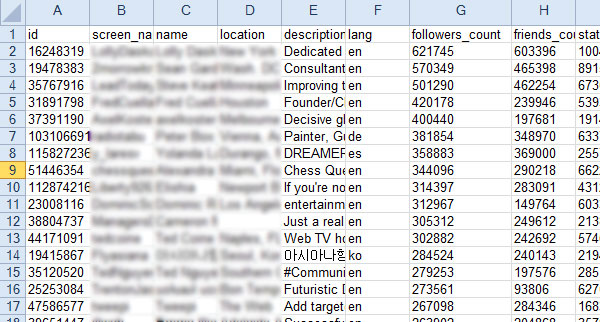Will outreach to prospects with which you have a prior relationship improve response? Find out how I got on with an email outreach campaign to my twitter followers.
Outreach. It’s one of the key elements of white hat SEO. Unfortunately it is also one of the easiest to suck at.
The content is king mantra is one that you will be sick of hearing by now and, while it is completely true, there is no point having amazing content if no one can find it.
So, certainly in the early days of a site you will have no option but to ‘reach out’ and ask people to come to your site/share/link to you etc.
Establish A Relationship First
It is generally accepted best practice to develop a relationship with a prospect for outreach prior to asking for something. This would normally go along the lines of: –
- Becoming a regular commenter on their blog
- Retweeting them regularly (taking the time to write a custom RT)
- Sharing their articles on other social media
- Linking to them from your own site (and telling them about it)
- Finding out their local coffee shop and stalking them
Ok, maybe not so much of the last one…
This makes a lot of sense.
With my inbox for example, I tend to scan over it and probably ignore at least 50% of the emails that come in. It’s normally pretty obvious which ones are just marketing messages, spam etc.
If I see a name I recognise I will of course open the email – and getting a prospect to open your email is a big part of the battle!
An Experiment In Outreach
With the above in mind I decided to conduct a bit of an outreach experiment.
I wanted to follow the advice above and reach out to people I had an established relationship with. I figured my twitter followers would be perfect for this.
Strength In Numbers
My twitter following isn’t huge at the moment (you can follow me here if you haven’t already), but the combined following of my followers is!
In fact, while of course there will be cross over/duplicates, if we just take the raw figure my twitter followers have a total reach of 16,087,126.
How do I know this? Well, read on to find out!
Exporting My Twitter Followers
So, how do you go about contacting your twitter followers outside of twitter?
Well, you could go through them profile by profile I guess, but I wanted a quicker way to look at the data, so took to google looking for a way to export my followers into an easier to use format. The good news, I found the perfect tool for the job!
SocialBro
SocialBro has a host of advanced features for managing your twitter account, including: –
- Analysing Twitter competitors
- Monitoring hashtags & keywords
- Identifying influencers
- Best time to tweet
It also offers exactly what I was looking for – an easy way to export your twitter follower data into a spreadsheet.
Here’s a quick tutorial.
1. Set Up A SocialBro Account
You can get a 30 day free trial here ($13.95 a month thereafter for up to 20K followers).
2. Log Into Your Dashboard & Connect Your Twitter Account
First you will need to connect your twitter account to SocialBro and authorise access. Just click on ‘Add an owned account’ from your dashboard (I have already connected my account above).
Once you have connected your account, click on your followers in the box.
3. Export Your Followers
From your followers page, click on ‘All Criteria’ along the bottom and then ‘Export XLSX’. This will export a spreadsheet, containing all your followers and sorted by influence.
The spreadsheet contains the following information: –
- Screen name
- Name
- Location
- Description
- Language
- Follower Count
- Friends Count
- Statuses Count
- Listed Count
- Profile Image
- URL
- Protected (yes/no)
- Verified (yes/no)
- Last Tweet
- Tweets Per Day
- Member Since
Default sorting is by follower count, which is ideal for our purposes.
The Outreach
Now that I had my twitter followers in a spreadsheet, it was time to start my outreach.
I decided, since my relationship was from twitter, it would make sense to ask each of my followers to post a retweet for me. To maximise the impact, I also decided to ask them to post the tweet in a specific one hour window.
The Outreach Email
I drafted my outreach email, which included the tweet and time to post.
************************************
Hi,
It’s David from Top 5 SEO here (@top5seo), thanks a lot for following me on twitter 🙂
I’m just dropping you a quick message to see if you could help me out with an experiment.
I’m writing personally to all my twitter followers (well I’m going to try…) over the next day or so and asking if you could possibly post a tweet on Friday (29th November) between 12pm and 1pm EST (current time is here http://www.thetimenow.com/est/eastern_standard_time).
There are 2 parts to the experiment…
The first part is actually seeing how many responses/tweets I get!
And assuming I get at least a few…
The second part is seeing what happens in terms of traffic/buzz/trending etc.
I’ll be putting together a post about what happens (or doesn’t!) over the weekend for publishing on Monday/Tuesday.
If you can help me out, the tweet to post is as follows: –
RT @top5seo – #BlackHatSEO: Why It Doesn’t Work https://top5seo.co.uk/black-hat-seo/
You can obviously view the post itself at that link.
Thanks for your time and if you could help me out I’d really appreciate it. Oh, and if you want me to tweet/share anything in return, just drop me an email back!
Thanks,
David
***************************************************************
The subject of the email was: social media/twitter experiment
Making Contact
With my outreach email ready, I started to work my way through the spreadsheet…
This was a time consuming process, which involved clicking onto the url of selected followers (I filtered the list, more on that below) and looking for either a contact email address, or feedback form.
All in, I probably spent about 5/6 hours gathering contact details and sending out emails/filling in forms.
An Observation
On quite a lot of websites I found it very hard to find contact details.
Unless there is a specific reason for not wanting any contact, I would always advise making it as easy as possible for people to contact you, otherwise you will potentially be losing customers/prospects.
Filtering The List
In general I only wanted to send my email out to followers who were ‘people’, i.e. I didn’t want to send the outreach email to Company twitter accounts. This effectively halved my list.
How Many Outreach Emails Did I Send?
From the remaining followers, I managed to find contact details for 96 of them.
The breakdown was:-
- 30 email addresses
- 66 contact forms
Filling in 66 contact forms reaffirmed my belief that CAPTCHAs are very annoying….
Note: I didn’t use any automated software for the outreach. I personally sent all the emails/filled in all the forms and I used the followers first name in each email.
The emails were all sent on the evening of Wednesday 27th November 2013.
The Response
So, what was the response?
Email Replies
I received 11 email replies, with confirmations that they would be posting the tweet.
So, from the 96 emails/contact forms I had a response rate of 11.45%
The Tweets
The tweet was posted 20 times within the hour window (and twice outwith) – a response rate of 20.83%.
Interestingly, 12 of the retweets came from emails and just 8 from contact forms. So in fact emails had a response rate of 12/30 (40%) compared to 8/66 (12.12%) for contact forms.
The total reach of all the tweets was 583,033.
The Traffic
I must say, considering the reach above this was pretty disappointing…
In total the tweets sent me 43 visitors.
A Bit Of A Boo Boo…
When I was sending out the emails on Wednesday night, I totally forgot one major point. Thursday 28th November was of course Thanksgiving in America.
This may well have affected the response rate (and perhaps traffic from the tweets), as many of my American followers would probably have been busy carving turkey on the Thursday and recovering on the Friday!
Conclusions
While the traffic generated wasn’t what I had hoped for, the above would suggest the following: –
- Direct emails have a better response rate than contact forms
- A response rate of 40% for the email outreach was pretty solid *
- Conduct your outreach outwith national holidays!
* To be fair I was only asking for a retweet, if I was asking for a link I would expect this to drop significantly
Outreach is very much a numbers game and my sample of 96 is not huge, but I wanted to concentrate on twitter where I already had a relationship and the overall response of just over 20% would suggest that this worked to my advantage.
I am pretty certain I could have improved the response further by taking the time to customise each outreach email and perhaps on reflection my email could have been shorter too (most of the time less is more!).
Outreach is something that as SEOs we should always be striving to be better at and I will look at conducting further experiments in the future.
What Do You Think?
Do you agree that outreach to those you have an existing relationship with will improve response? Do you enjoy/dread outreach? Did my outreach email suck? Let me know by leaving a comment below!